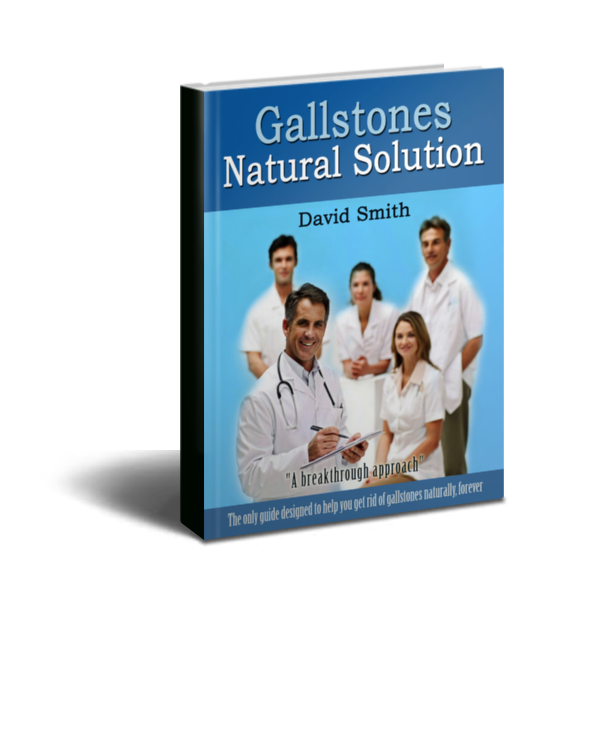Before going into the review, I want to tell you exactly where I am coming from. My first TV was a 20-inch CRT for my bedroom. Afterwards I owned 40-inch widescreen Samsung LCD TV for my living room. Going from a 19 CRT to a 40-inch LCD felt big at the time because my 40-inch LCD felt like having a 32-inch CRT if you take the vertical size into account. I was content with it and told myself that I was going to buy a new TV only when it no longer works.
Before going into the review, I want to tell you exactly where I am coming from. My first TV was a 20-inch CRT for my bedroom. Afterwards I owned 40-inch widescreen Samsung LCD TV for my living room. Going from a 19 CRT to a 40-inch LCD felt big at the time because my 40-inch LCD felt like having a 32-inch CRT if you take the vertical size into account. I was content with it and told myself that I was going to buy a new TV only when it no longer works.
4 years ago, I bought a 55-inch LG OLED TV. I was blown away at the picture quality mainly because I was staring at my 12-year-old Samsung for so long! I remember watching a scene from Resident Evil and the HDR along with the wide color gamut made the water droplets on the street and on the top of the cars popped. I was so blown away that my only regret was that I did not get a 65-inch screen or better yet the 77-inch version which was the biggest OLED size back in 2016. The 77 inches was only a possible dream because at the time it cost 18,000 USD. Going from a 40 to a 55 inch was very noticeable. The first few months I was very pleased with the increased field of view.
Now fast forward to the present in 2020 and OLED prices have dropped significantly and I wanted something way bigger. I was thinking about getting a 65 inch but I told myself that its just a tiny increase in screen size. I was looking at the 77-inch LG C9 OLED TV which in the span of 4 years the price dropped massively only costing 6,000 USD.
Going from a 55 to 77 inch would have been jaw dropping but 2 things stopped be from getting it:
The first thing was that I end up getting a burn-in image on my LG B6 from playing Black Ops 4 too much.
The second thing was that the price gap between a 65 and 77 inch is massive.
I could easily buy two 65-inch C9 OLED TV for the price of a single 77 C9 OLED. I could also buy a cheaper 77-inch LCD but I end up telling myself why not go bigger. That’s when the projectors came into play.
So, I decided to buy a 120-inch Silver Ticket white material screen and a budget projector just to get a little taste. I choose the VANKYO Performance V630 because it was recommended by a Youtuber that I was fallowing. Now prior to buying the Vankyo I had my eyes on the Optoma GT1080HDR. Now for some odd reason there was only one guy on the entire Youtube who gave his opinion on the Optoma GT1080HDR across 5 videos. Nevertheless, there was a flood of people who reviewed and gave positive opinions the VANKYO Performance V630. Is it because budget projectors are more popular and get searched for more often or is there an incentive for the reviews?
Well, after opening the box of the Vankyo V630, there was a card on top of the projector that incentivised the buyer to leave a positive review online. Once the review has been verified, in return reviewer can choose to get a 50$ Amazon Gift Card, a tripod projector stand, a cheap cloth projector screen or a Fire Stick. But this could be just a coincidence, right? What about what I think?
The big selling points of the Vankyo V630 are the facts that it is a native 1080p projector for the price of 230$ (with 40$ off coupon from Amazon) and it has vertical and horizontal keystone corrections. The way I had things setup was that I had my Xbox One S plugged into my Denon receiver and the output of the receiver plugged into the Vankyo V630 projector with a 25 feet HDMI with ethernet cable. Now the first thing that I’ve noticed is that the picture quality was a shock and really overly saturated especially coming from looking at an OLED TV for 4 years. I did a little research and used a recommended Picture Mode User Settings from a Youtuber;
Contrast: 60
Brightness: 46
Color: 55
Sharpness: 45
Regardless the colors were still saturated when looking at the Xbox One Dashboard. My 15-year-old Samsung TV had better color vibrancy and accuracy. If only I could get the projector to look somewhat close to my old Samsung TV since I cannot be expecting OLED quality at that price point!
At first, I watched a couple of things from the Netflix app on my Xbox One S. Resident Evil Extinction looked as if I was watching a VCD (not even DVD quality). On the other hand, I watched season 3 of the animated Castlevania and the picture quality was DECENT. I also watch one episode of the 1993 Star Trek: The Next Generation and Transformers: Bumble Bee and it was also DECENT. Now, notice that I used the word DECENT and not OUTSTANDING or PHENOMENAL like I did for the OLED because I am not quite sure what to think since this is after all my first projector. A budget projector at that. And yes, I do frequently go watch movies in the movie theater but those are professional projectors and screens which are in the 10 of thousands.
Additionally, the image on the screen looked washed out during the day when there is sunlight coming in the room because my Silver Ticket screen is just a white screen and not a ambient light rejecting screen. I picked a white screen because the colors pop more compared to a grey screen. I end up buying some blackout curtains which greatly fixed this issue for day time watching. Nonetheless at night is when this projector really shines.
Finally, I did 2 things which made the picture quality close to my 15 year old Samsung TV and fixed the color saturation issue.
1) The first thing I did was I upgraded my Netflix subscription to the most expansive plan which support 4K.
2) The second thing I did to fix the color saturation issue was that I changed the aspect ratio from Auto to Point To Point and increased the contrast to 74.
From that point the picture quality went from DECENT to GOOD (FOR A PROJECTOR AT THAT PRICE POINT) WITH AN ASTERIX. The Asterix in question was the fact the picture got dimmer and the colors were less vibrant. If only those 2 negative things did not occur I would of been a very happy camper!
CONS
1) The fan noise is noticeable when the room is quiet since it measured 65 decibels if you are right next to it and 51 decibels if you are 30 centimeters away. But once a movie is playing there is no big issue. The noise is mostly noticeable when the projector is located on the left side of your ear. Nonetheless if the Vankyo V630 is located behind you or above your head, the noise will greatly be minimised. Even better if it is mounted on the ceiling, the noise won’t be an issue at all.
2) Another negative thing that I noticed is that it is impossible to get a 100% clear picture with the keystone correction when the Vankyo V630 is placed at an angle. No matter if it is located at the right side or left side of the room. The projector is placed 10 feet away from the screen on the left side beside my couch. At that distance I was able to get an 85-inch image. One edge of the screen was sharp and the other was blurry.
The only way I was able to fix this issue was relocating the Vankyo V630 projector behind my couch so that it could directly face the center of the screen. All picture edges became clear and sharper. The blurriness was 95% gone.
3) Another thing to keep in mind is that the input lag when casually playing online games and offline games was VERY VERY VERY NOTICEABLE. At first, I told myself that this must be due to the fact that the Vankyo V630 is plugged from my receiver with a 25 feet HDMI cable with ethernet. So I decided to plug the Vankyo V630 with the short HDMI cable that came with my Xbox One S console to see if this was the cause of the problem. The horrible input lag was still there nonetheless I noticed that the color accuracy was a little better when watching Netflix.
The only way I was able to reduce it just a tiny bit was by changing the picture output setting from my receiver to GAME MODE. This projector really should not be used for professional competitive gaming.
4) The heat from this projector did increase the temperature in my apartment a little bit after a couple of hours. If being used during Spring, Fall and Winter it won’t be a bit issue since the cold from the outside will make the heat dissipate fast. Now during hot sticky heatwave Summer months, make sure you have your windows open and your fan on so that you can fully enjoy what you are watching.
PROS
1) There is no rainbow effects when watching movies and fast moving images since the is an LED projector.
2) After using this projector for 1 month and leaving it on an average 15 hours per day, I was very impatient to see my electricity bill to see if there was going to be a big difference. I really thought my hydro bill was going to dramatically increase by 20$ or even 30$! To my very big surprise it stayed about the same compared to when I was using my Samsung 55-inch B6 OLED. I would even go as far as saying that it is even cheaper because I never left my 55-inch B6 OLED on for 15 hours daily because of the risk of burn-in.
3) This projector is amazing when watching amine and cartoons. It also does a really descent job when watching Netflix movies after changing the aspect ratio setting to Just Scan.
4) The 85-inch image I get from 9 feet away really creates an immersion experience.
CONCLUSION
In conclusion after upgrading my Netflix plan to 4k, the 85-inch picture I was seeing for the price of 230$ was very descent (not factoring the 250$ screen cost). It felt like a cinema at home. The Youtube reviewers who said that this projector’s strength is its picture quality for the price point were not lying.
Eventhough my 2004 40-inch 720p Samsung TV had better color vibrancy and sharpness, I still would pick the 85 inch image from this projector any day of the week because of the sense of emersion it creates. As a matter of fact, when I was testing the new Call Of Duty on my old 40 inch Samsung TV, the 40 inch screen was such a turnoff that I had to force myself to finish the online match. The only thing my old 40-inch TV is good for is for a PC monitor on a desk to browse the internet and watching Youtube videos.
What about compared to my 55 inch B6 OLED? That answer is a tougher call. For watching movies at night, without a shadow of a doubt the Vankyo V630 wins because of the emersion factor. Now for playing online multiplayer games like Call Of Duty Modern Warfare and Halo, my 55 inch OLED B6 is still king without a shadow of doubt since there is no lag issues and the picture quality of the OLED just reign supreme.
Now keep in mind I’ve never owned a projector before therefore I am planning on getting a more expensive one in the 2000$ range so that I can compare the image quality. Please bookmark this page since I will update this review and compare both projectors to see if there is a major difference between a budget projector and midrange projector.
The only thing that can change that is if I manage to buy the 98-inch Sony Z9G TV for 90,000$ which has 4000 nits of brightness!
 Video games are so much fun that today they are a billion-dollar market. They have come a long way since the days of Sega Genisis, Super Nintendo and Playstation 1. Nowadays to have a fully immersive and amazing experience there are some key factors that needs to be implemented.
Video games are so much fun that today they are a billion-dollar market. They have come a long way since the days of Sega Genisis, Super Nintendo and Playstation 1. Nowadays to have a fully immersive and amazing experience there are some key factors that needs to be implemented.







 So at fist there wasn’t really any choices because background music is something that was first implemented in August 2016 even though the console came out years earlier. It’s kind of weird because that was not the case for the Xbox 360. So back in August 2016 Microsoft released a bunch of apps to play music on the Xbox One and I tried most of them and the only one that somewhat got the job done is called Simple Background Music Player. It’s a free app which after using for a few days I realized it came with some limitations. But I had no other choice that is until April 2017 when other app surfaced called Background Music Player BMP. BMP only cost 1.29$ but luckily before buying it I was able to try it for free for 24 hours. And after those 24 hours I was sold. Here are the things I liked and disliked about Background Music Player BMP:
So at fist there wasn’t really any choices because background music is something that was first implemented in August 2016 even though the console came out years earlier. It’s kind of weird because that was not the case for the Xbox 360. So back in August 2016 Microsoft released a bunch of apps to play music on the Xbox One and I tried most of them and the only one that somewhat got the job done is called Simple Background Music Player. It’s a free app which after using for a few days I realized it came with some limitations. But I had no other choice that is until April 2017 when other app surfaced called Background Music Player BMP. BMP only cost 1.29$ but luckily before buying it I was able to try it for free for 24 hours. And after those 24 hours I was sold. Here are the things I liked and disliked about Background Music Player BMP: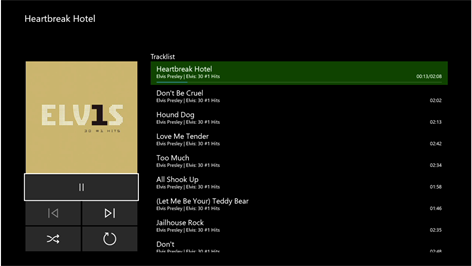

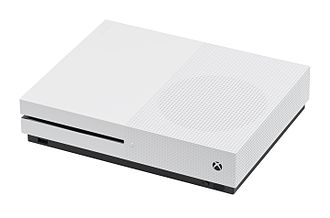 So I had the Xbox One S for about 3 months and oh boy after playing with it I can’t believe what I was missing. It is such an amazing upgrade that I’ve pushed aside my Xbox 360 (the console I loved so much). I am not going into technical specifications but know that the Xbox One S is much more powerful than the Xbox 360. So these are the things I liked about the Xbox One S:
So I had the Xbox One S for about 3 months and oh boy after playing with it I can’t believe what I was missing. It is such an amazing upgrade that I’ve pushed aside my Xbox 360 (the console I loved so much). I am not going into technical specifications but know that the Xbox One S is much more powerful than the Xbox 360. So these are the things I liked about the Xbox One S: