Over a year ago I upgraded my computer chair by buying a DX Racer King Series. The black KS57 to be exact. And oh boy, after sitting in this chair for about 5 minutes the difference was very noticeable. My posture was well aligned and the cushion behind my neck felt great when I want to lean back and just relax for a few minutes. This chair was crafted by people who know what they are doing! It is a very high quality chair that cost around 469 USD.
Now I own a second computer on a separate desk and I was going to buy another black and grey King Series but DX racer came out with a new series called the Wide Series which is very similar to the King Series since it is made for heavy and tall individuals. So while visiting my local computer store I sat in a Wide Series chair for a few minutes and it felt great. So I bought it and it cost around 120$ less than my King Series.
So after a few hours of sitting in both chairs I noticed some very interesting things which perhaps explains why one chair is cheaper than the other. So here are the pros and cons of both models:

1) The seat cushion in the King Series chair is noticeably more comfortable. It is more firm than the King Series.
2) The head pillow in the King Series is more comfortable because it stays in place all the time since it is well attached to the middle holes at the top of the chair. The Wide Series has no middle holes so the head pillow has to be strap around its top.
3) The King Series chair can lean backwards and can maintain that position by adjusting the left lever at the bottom of the chair. The Wide Series can also lean backwards but it does not have a left lever to maintain a steady lean back angle position. Its right lever only allow you to change its height and use it like a rocking chair but not locking it at an angle.
4) The Wide Series is more suitable for shorter individuals since it can be lowered more than the King Series. But that is not an excuse since it is less comfortable. So to fix this issue all you need to do is buy a foot stool.
5) The armrests of the King Series are more comfortable since they are higher and the material is a little bit wider.
6) The way your back will feel in both chair is different. The back of the Wide Series chair is narrower compared to the King Series chair which is wider. So if your frame is skinny you will feel comfortable in the Wide Series chair but if your frame is obese like 300 pounds you definitively should pick the King Series. Nonetheless the King Series is 100% more comfortable because it can be tilt backwards at whatever angle and maintain that position. The Wide Series for some odd reason is more tilt toward the front. I had to put a piece of folded leather underneath to make it somewhat straight.

7) The seating area of the King Series measures at 19 inches long by 16 inches wide. The seating area of the Wide Series measures 21 inches long by 13 inches wide. Nevertheless the sides of the seat which stops you from sliding are less elevated in the Wide Series so your seating will fell less cluster phobic as far that the 13 inches sound. I’m 5’7 and currently weight 260 pounds and I can say that the King Series seat fit me better. Furthermore the frame of the King Series is heavier and more robust so it tend to slide less while seating in front of your PC.
Many other reviewers may say that if you are shorter, taller, skinnier or fatter these are things that needs to be taken in consideration before buying a DX racer chair. Since they are many other models than King and Wide Series they would recommend that you visit DX Racer’s official website to get the proper measurements and to see which style and color better fit your taste. But I am telling you from experience to skip all that process and buy the King Series because it is perfect in every way!!!! Except maybe if it could be lowered a few inches more.
So which chair is the clear winner?
Update December 20 2017!!!!
After seating in both chairs for more than a year I have to declare that the King Series OH/KS57/NG chair is the ultimate supreme winner because I can tilt the chair backwards and maintain that position, the head pillow stays firmly in place and the seat as well as the back are more spacious. At first I thought that I like the soft seat cushion of the Wide Series more but after a while the firm cushion in the King Series is way more comfortable and won’t go flat for a long time. There is no need to create a highbred from both chairs because after careful evaluation, noting and months of seating the King Series chair will definitively bring some well needed relief to your back. As a matter of fact I would even go as far to say that you shouldn’t even bother checking other chairs on the DX Racer’s site. The King Series just does everything right!!!!!!!


 So at fist there wasn’t really any choices because background music is something that was first implemented in August 2016 even though the console came out years earlier. It’s kind of weird because that was not the case for the Xbox 360. So back in August 2016 Microsoft released a bunch of apps to play music on the Xbox One and I tried most of them and the only one that somewhat got the job done is called Simple Background Music Player. It’s a free app which after using for a few days I realized it came with some limitations. But I had no other choice that is until April 2017 when other app surfaced called Background Music Player BMP. BMP only cost 1.29$ but luckily before buying it I was able to try it for free for 24 hours. And after those 24 hours I was sold. Here are the things I liked and disliked about Background Music Player BMP:
So at fist there wasn’t really any choices because background music is something that was first implemented in August 2016 even though the console came out years earlier. It’s kind of weird because that was not the case for the Xbox 360. So back in August 2016 Microsoft released a bunch of apps to play music on the Xbox One and I tried most of them and the only one that somewhat got the job done is called Simple Background Music Player. It’s a free app which after using for a few days I realized it came with some limitations. But I had no other choice that is until April 2017 when other app surfaced called Background Music Player BMP. BMP only cost 1.29$ but luckily before buying it I was able to try it for free for 24 hours. And after those 24 hours I was sold. Here are the things I liked and disliked about Background Music Player BMP: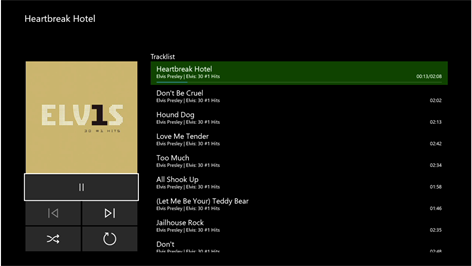

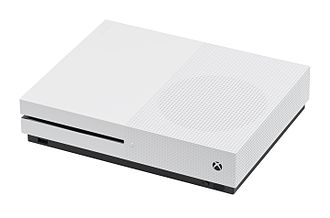 So I had the Xbox One S for about 3 months and oh boy after playing with it I can’t believe what I was missing. It is such an amazing upgrade that I’ve pushed aside my Xbox 360 (the console I loved so much). I am not going into technical specifications but know that the Xbox One S is much more powerful than the Xbox 360. So these are the things I liked about the Xbox One S:
So I had the Xbox One S for about 3 months and oh boy after playing with it I can’t believe what I was missing. It is such an amazing upgrade that I’ve pushed aside my Xbox 360 (the console I loved so much). I am not going into technical specifications but know that the Xbox One S is much more powerful than the Xbox 360. So these are the things I liked about the Xbox One S:
 I wanted to buy the Energy Take Classic 2 5.1 speakers for a long time and I’ve been desperately looking for a review. But all the reviews that I could find online were for the original one. So the main burning question that was on my mind was “what are the differences between the original Energy Take Classic and the Energy Take Classic 2. So I went to Energy’s website and emailed them in the hope to get an answer. And these are the responses I got:
I wanted to buy the Energy Take Classic 2 5.1 speakers for a long time and I’ve been desperately looking for a review. But all the reviews that I could find online were for the original one. So the main burning question that was on my mind was “what are the differences between the original Energy Take Classic and the Energy Take Classic 2. So I went to Energy’s website and emailed them in the hope to get an answer. And these are the responses I got: